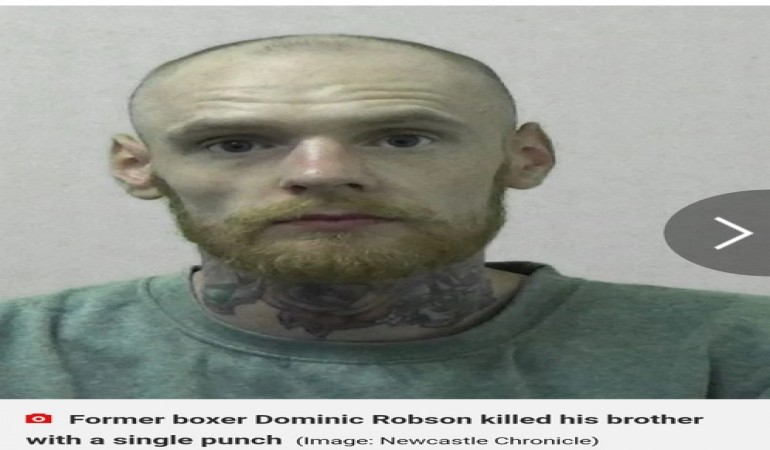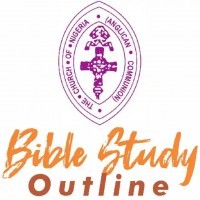A Definitive Guide on How to Protect Against Cyberattacks
Now more than ever small businesses rely on conducting business online. However, that also leaves small businesses vulnerable to cyberattacks.

Now more than ever small businesses rely on conducting business online. However, that also leaves small businesses vulnerable to cyberattacks.
Many entrepreneurs fall victim to the misconception that small businesses aren’t a target of cybercriminals. However, according to a report, over 43% of all cyberattacks involve small businesses.
Whether it’s sensitive financial data or customer information, you want to keep it safe at all times. Aside from having the right policy such as Cyber Liability insurance, it is imperative to take extra steps to increase your cybersecurity. Here 10 tips on how to protect against cyberattacks.
1. Assess your security needs
From software applications to the latest gadgets, it’s easy to get lost in the world of cybersecurity. To ensure proper protection, you need to thoroughly assess the needs of your business and find solutions that match them. Keep in mind that different businesses require various levels of protection, and there’s no universal solution that fits all.
If your company renders services, you need to focus on device-level data security measures, such as protecting electronic devices to minimize risks. On the other hand, retailers should pay close attention to securing customer data and network connections.
2. Encrypt data
All business information should be considered critical. From the name of your customers to transaction dates, and, of course, credit card details, they should be kept as private and confidential as possible. To protect them against malicious intent, safeguard data through encryption.
The goal is to make sure that data collected through your business, whether it’s transaction data or employee information, is safely stored to prevent unauthorized access. One good trick that the majority of the companies use is to automatically log-out end-users after 10 minutes of being inactive.
3. Use strong passwords
While this is obvious advice, most business owners and their staff often take passwords for granted. Weak passwords serve as a gateway for hacking, the easier it is to remember the higher the chances of criminals hacking your information. Start training your employees about the importance of creating strong passwords.
Here are some basic tips:
- Include both lower and uppercase letters
- Use numbers and special characters
- Use two-factor authentication whenever possible for stronger data security
- Don’t leave passwords written on notepads where someone might find them
- Don’t include personal or business information
- Avoid a succession of characters or numbers, like 1234
If you really have a difficult time remembering passwords, you can use apps like Zoho, which will securely store all your passwords in one place.
4. Use antivirus
If there is one thing that could break the immunity of your business’ computers and servers, it would be none other than a virus. There are different kinds of viruses out there, but malware and phishing scams are especially common. They’re made to steal sensitive information such as passwords and financial details.
To protect private data against outside invasion, install reliable anti-virus software. Antivirus should be installed on every computer including servers. To maintain its efficiency, regularly update your antivirus program and schedule system scans on a consistent basis to help identify possible threats.
5. Use a firewall
Just like a security guard, firewalls are made to protect your business against any unauthorized digital access. They secure your system by controlling and monitoring web traffic coming in and going out of your business.
Next-generation firewalls (NGFWs) are considered to be an industry standard when it comes to establishing protection against cyber threats. As much as possible, don’t use free firewalls or those that come bundled with your computer. Instead, opt for powerful ones that are reliable, efficient, tested, and affordable.
6. Update operating systems
Next in our tips on how to protect against cyberattacks, is the importance of keeping your systems up to date. Technology is ever-changing and hackers are equally getting more and more proficient with their craft so improvements are frequently needed to keep your information secure.
Always keep your operating system up to date. Updates are made and released to the public to keep user’s data protected. While using previous versions won’t do harm on your business, however, it makes your system vulnerable to cyberattacks.
7. Intrusion Detection Systems
Commonly known as IDS, Intrusion Detection Systems is a software or device that monitors your system for any malicious activity or policy violations. When installed on computer systems, it keeps track and detects breaches by generating a report or contacting an administrator.
Modern IDS are equipped with alarm notifications, while some do have the ability to access new signatures generated by the vendor or other users. Though, keep in mind that IDS should be regularly updated to keep its signature database reliable.
8. Backup your data
A type of data breach called ransomware could disable your business framework or worse, erase all information saved on your system. What if that system contains all valuable information that serves as the backbone of your business? How could you restore them? What if you don’t have backup data available?
As a safety precaution, always backup your data either in the cloud or on external hard drives. This serves as a reinforcement should there be a security breach. And in the event of an attack, you won’t lose all pertinent information keeping your business up and running.
9. Access to restricted information
Cybersecurity breaches can happen internally when someone accesses your files or information without permission. Aside from malware and phishing scams, keeping your sensitive data open to anyone invites vulnerability to fraudulent activities.
As a small business owner, it is important to restrict access to sensitive information only to a few people. Likewise, you should establish a controlled environment where devices connected within the business network are only those that are approved.
10. Appoint a security expert
The last tip on how to protect against cyber attacks is to seek help from trusted professionals. Owners just like you have mountain-sized loads of responsibilities and monitoring the safety of your business is yet another challenge that needs time and effort. Furthermore, it requires great technical skills to identify real threats from false alarms.
To prevent cyberattacks, seek help from security experts. These experts can create a strong network for your business while preventing security gaps, as well as system loopholes. After all, the cost of paying a data breach is still more expensive than appointing a security expert.