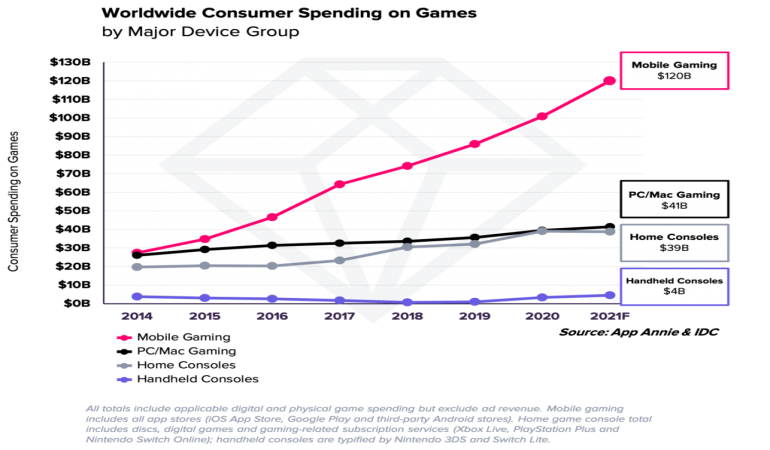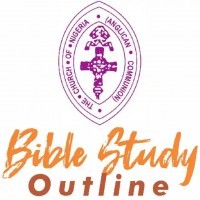Everything Tesla Drivers Can Do With The Tesla Mobile App
For those who drive one of Tesla's electric vehicles, the accompanying mobile app provides a host of useful, clever, and downright cool features.
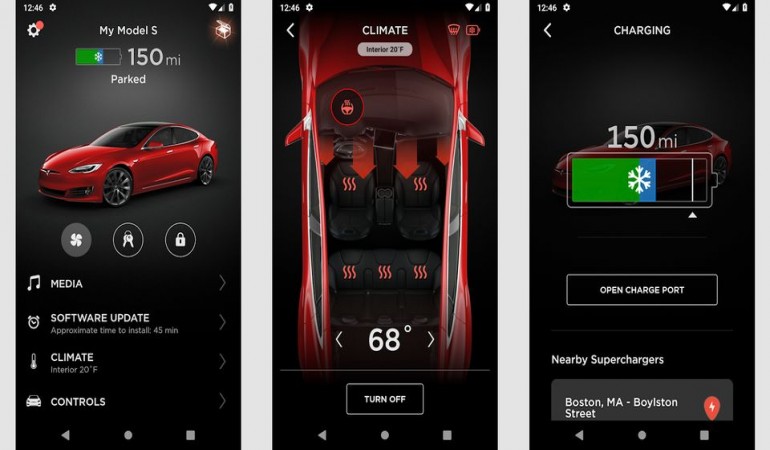
For those who drive one of Tesla's electric vehicles, the accompanying mobile app provides a host of useful, clever, and downright cool features.
Among the useful and enjoyable aspects of owning a Tesla is the company's accompanying mobile app. It provides Tesla drivers with a range of information about their vehicles and allows them to carry out a variety of actions remotely. The same app can also be used in conjunction with Tesla's energy products.
Tesla first released its app back in 2013 as a companion tool for the Model S, which had launched the year before following the discontinuation of the first Roadster. In many ways, the Model S — which is still part of Tesla's lineup and, as such, is the company's longest-selling current vehicle — can be regarded as the first 'modern' Tesla and the provision of a companion app to go with it is one way in which this was reflected at the time. Since then, the app has been continuously updated with new features and to work with each new car Tesla has released, as well, as mentioned above, as with the likes of its Powerwall devices, for which the app can give information about power flow, energy generation, and energy usage, among other functions.
The Tesla app can be downloaded from the App Store for iOS users and from Google Play for Android users. Owners need to have had their cars delivered and to have mobile app access enabled on the in-car system. That can be done by navigating to ‘Controls’ and then ‘Safety & Security.’
The home screen of the Tesla mobile app shows a graphic of a user's vehicle, info like its remaining range, whether any doors are open, and whether its lights are on, three quick-tap buttons, and a list of sections where information about the vehicle can be found or actions carried out. The quick-tap buttons allow the user to remotely activate the vehicle's climate control (ideal for cold mornings), pop the hood, and lock/unlock the doors. The app can also be used as a digital key that unlocks the vehicle via Bluetooth. Other info shown at the bottom of the home screen includes the vehicle's model type, mileage, Vehicle Identification Number (VIN), and software version.
The 'Climate' section of the app displays the interior temperature of the vehicle and allows the user to set the temperature remotely. Heating for the front windshield can also be turned on or off, as can the heated seats by simply tapping them.
In the 'Controls' section, the user can vent the windows by lowering them slightly, flash their vehicle's lights, honk the horn, start the engine, pop the hood or trunk, and control a connected garage door if the user has one set up. It's also possible here to lock all but the basic functions of the car with 'Valet Mode', enable the cameras around the car with 'Sentry Mode,' and set a top speed limit with the aptly named 'Speed Limit Mode.
The 'Summon' section of the app allows a user to edge their car forward or backward out of a parking spot to make it easier to load the vehicle or simply get in. The 'Smart Summon' feature, meanwhile, will have the vehicle leave a parking spot and drive to the owner in a parking lot, using its sensors to avoid any obstacles, of course.
The 'Charging' section of the app shows the vehicle's remaining battery, how fast it is charging, and where the user's charge limit is set to. This ensures users don't overcharge and degrade a battery. From here, they can also open the charging port, locate nearby superchargers and destination chargers, and have the app send directions to a charger to their in-car display.
As is self-explanatory, the 'Location' section gives users a live view of where their vehicle is, the 'Upgrades' section shows what software updates users can add, and the 'Schedule' section allows users to book their vehicle in for servicing and indicate what work might be required. Similarly, the 'Roadside Assistance' section allows users to request help when something goes wrong during a journey and to indicate what the issue might be, such as a flat tire or a charging problem.